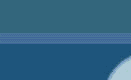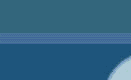|
Icon Maker/Help
Operating System: all (because its writen in java)
Version: 1.0
Author: Maik Gollnick
Description: New Icon Maker tool added. It helps you to design your own
warcraft III icons.
Important: You need java
on your system.
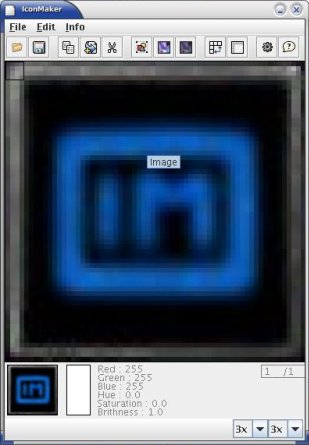
0.Step --> Use the toolbar
Important buttons are added in the toolbar, move your mouse above the buttons
and read the tooltips for more informations.
1.Step --> Open a icon file
If you have a icon file, maybe you downloaded it on www.wc3sear.ch, click on
file -->open. The IconMaker can only open tga image files, so you have to
convert your blp file into a tga file (use blizzard 's image converter).
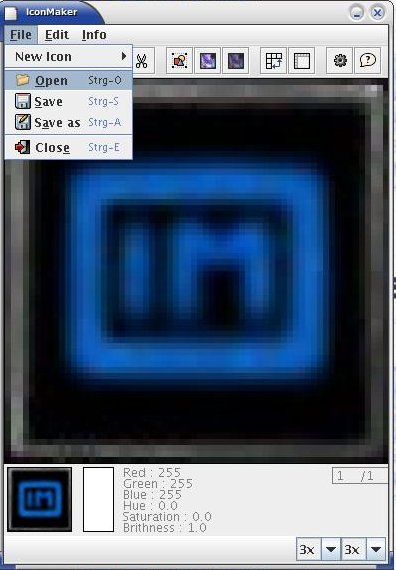
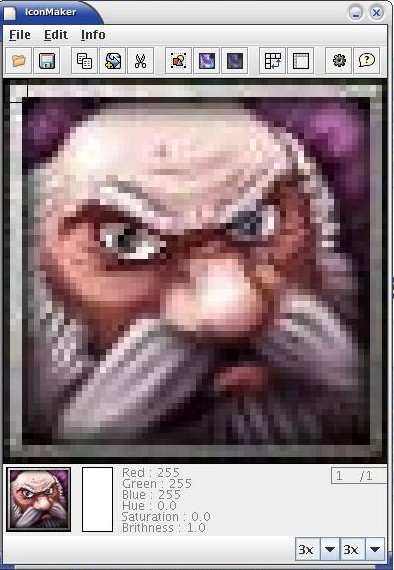
2.Step --> Make Passiv Icon/Make Disabled Icon
That's very easy, you can click edit --> Make Passiv Icon or just use the
toolbar button, if you want to make a disabled icon its nearly the same way,
click on edit --> Make Disabled Icon.
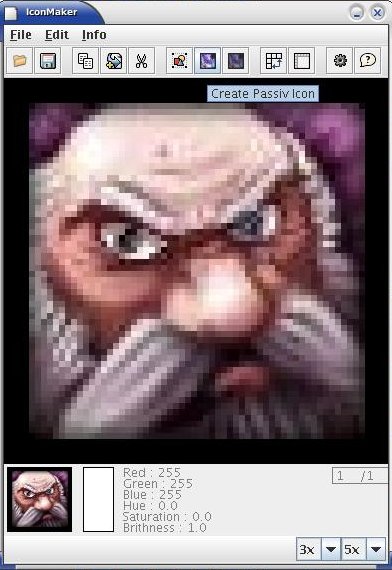
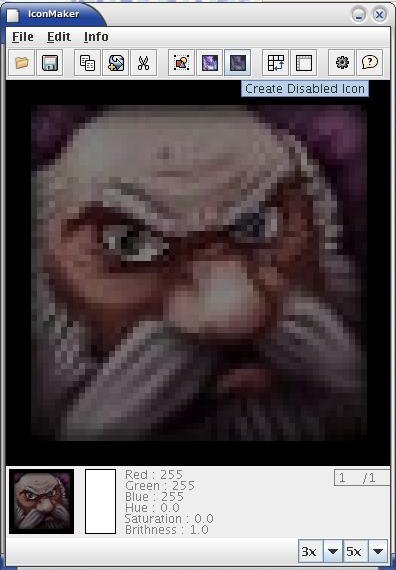
3.Step --> Enable/Disable Grid
I added a grid option which helps you designing your image. Click on edit -->
grid --> on/off or use the toolbar. You can change the grid size in 1x til 5x
to optimate your view. For this you can use the toolbar button in the right
corner or click on edit --> properties --> cursor/grid.
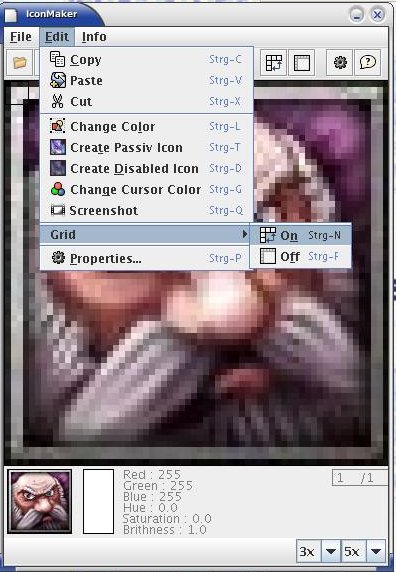
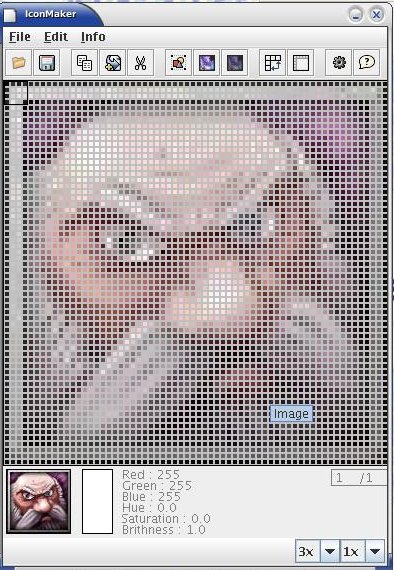

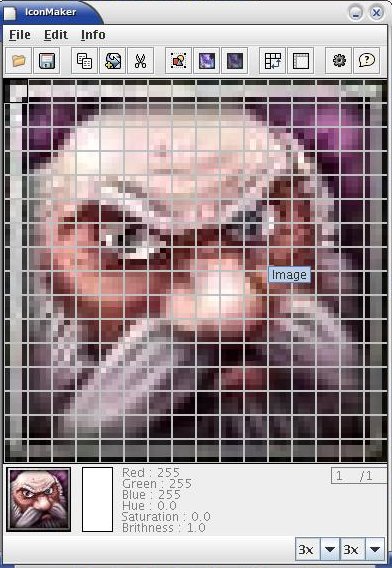
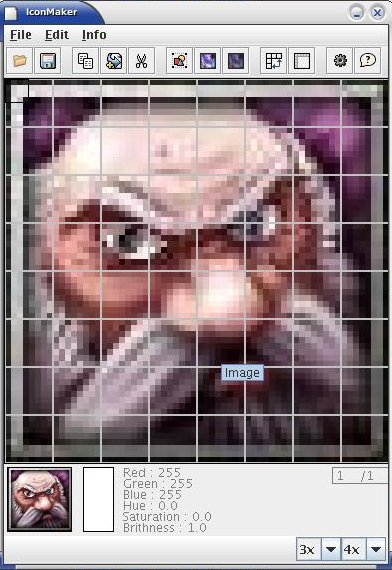
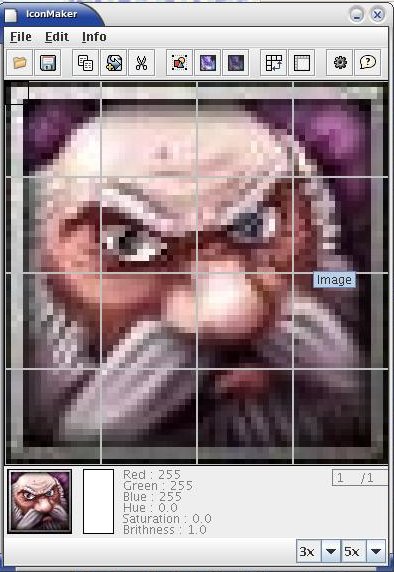
4.Step Change Cursor Color
Click on edit --> change cursor color. A color chooser helps you to find a
good color for your cursor.
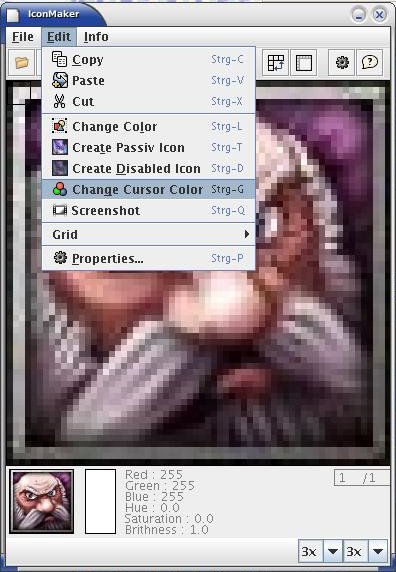
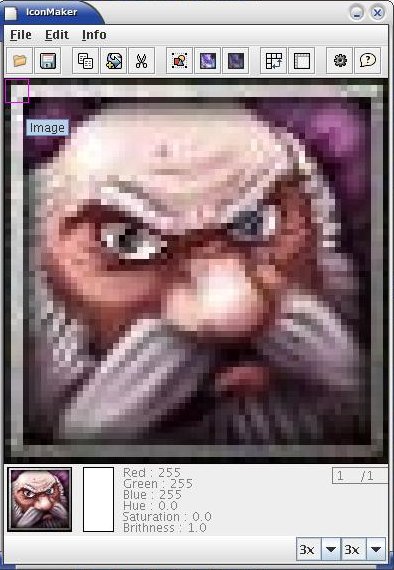
5.Step Keyboard and Mouse
-
keyboard --> click on edit --> properties --> keyboard/mouse
The default keys are w/up, s/down, a/left, d/right and space/set pixel.
You can change them if you click on the change button. For some help use the
info button, a window apears that show's you the ascii signs for your keys.
-
mouse --> click on edit --> properties --> keyboard/mouse
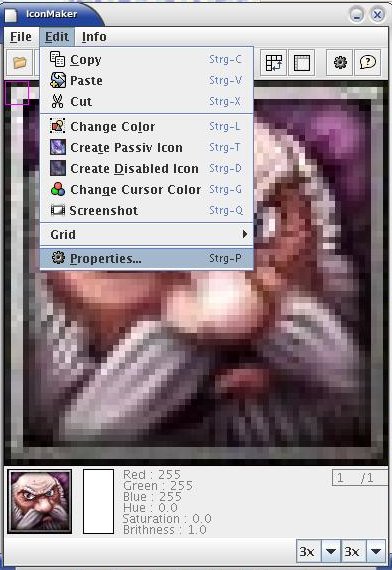
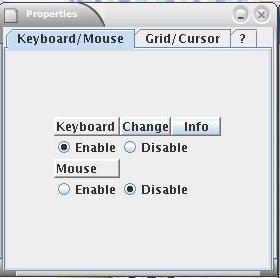

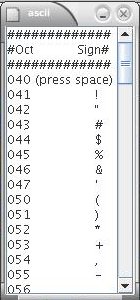
6.Step create a new icon default/autocast
All you have to do is click on file --> new icon --> default/autocast.
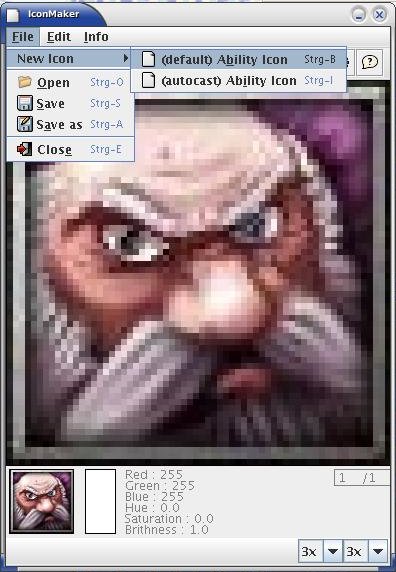
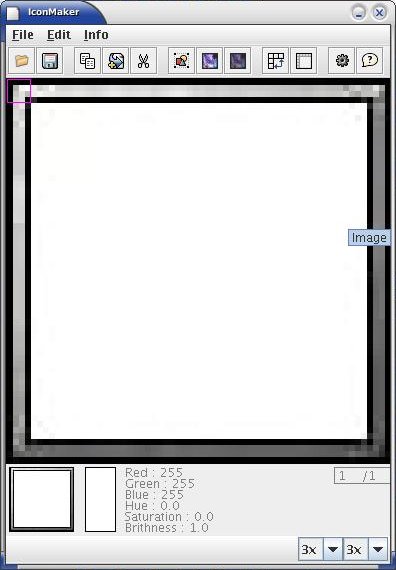
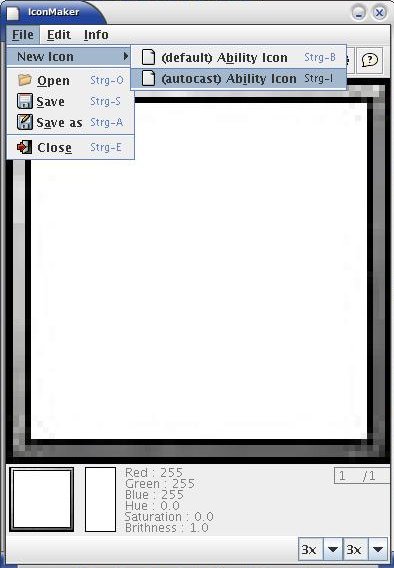
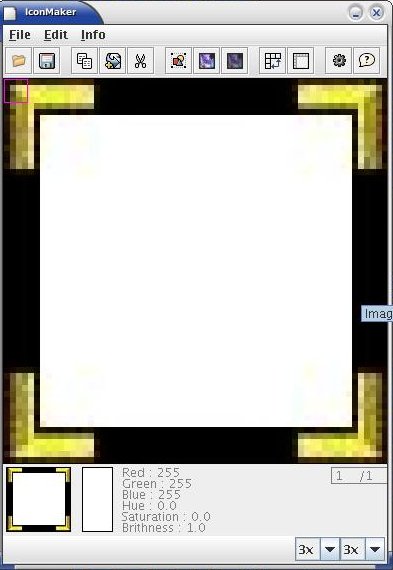
Now you can try to make your own icon. Have fun :D.
|